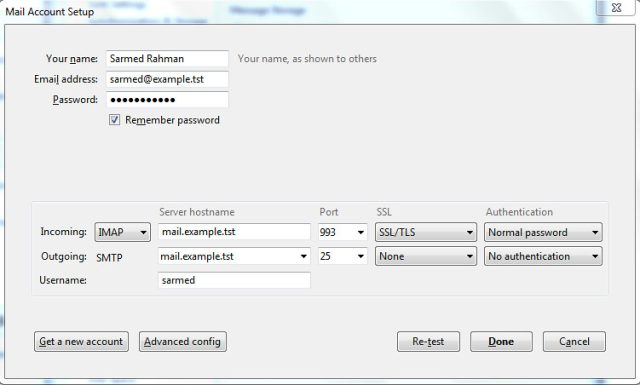Is it possible to import MBOX to Gmail without Thunderbird? If you are searching for a query related to this, then we want you to know that now it can be done. In this article, we will discuss the best possible ways to import all the emails from the MBOX file into the Gmail account without using Thunderbird requirements.
As we all know MBOX file format is used by multiple email clients, including Thunderbird. It is an open-source email service that can be downloaded for free. However, you may require Thunderbird to store your emails and then want to import them to the Gmail account. Also, importing MBOX to Gmail might be tricky for the users, but the good news is that several methods can help you to do this.
This technical post will show you Import MBOX Files to Gmail without Thunderbird application. Also, it will explain the scenario in which MBOX files need to be imported to the Gmail mailboxes.
Why to Upload MBOX to Gmail Account?
If you want to Import MBOX to Gmail without Thunderbird account, you need to read all the points carefully in a complete manner.
- Gmail and Thunderbird both are free email clients. So, if you compare both for its productivity, then Gmail is the streets ahead.
- Google Mail provides Google Meet and hangout facility that makes Gmail’s data universally accessible anywhere and anytime with an internet connection.
- It (Gmail) offers a cloud facility that makes Gmail’s data universally accessible anywhere and anytime with an internet connection.
- To secure data Thunderbird MBOX file data into the Gmail client.
All the above listed helps the users to find a perfect reason to import their MBOX file data to their Gmail account.
Native Ways to Import MBOX Files to Gmail
Importing an MBOX file to Gmail is a quite simple process to perform. Users can easily opt for this method without any hassle. So, let’s start the process to import the MBOX files.
- First, Sign in to the Gmail account by entering your credentials.
- Navigate to the Gear icon and click on the See All Settings option.
- In the Accounts & Import tab, click on the Import Mail and Contacts option.
- Enter your Thunderbird Email Address in the pop-up wizard and click on the Continue button.
- Here provide the valid Password for the respective account and press the Continue button.
- After that, choose the data which you want to import and click the Start Import option.
- Then, your Thunderbird files (MBOX) will Start Importing into your Gmail account.
The above method only works for the users who are still using Thunderbird and want to import MBOX emails directly from it. Now, let’s proceed further toward a few of its drawbacks.
Drawbacks of Above Manual Method
- Users cannot exclude the unwanted items.
- The process might be slow and take upto 2 days to import a single Thunderbird account.
- You cannot import multiple Thunderbird accounts in a single process.
To overcome all the above drawbacks, we recommend users to opt for the automated approach to Import MBOX to Gmail without Thunderbird. So, we are going to introduce the solution in the next section.
Automated Approach to Upload MBOX to Gmail
Cigati MBOX Converter Tool is an effective and reliable solution to convert MBOX files that is supported by 20+ email services. The software imports the MBOX files into PST, PDF, EML, EMLX, JSON, DOC, DOCX, etc. Also, users can migrate the MBOX files to multiple email clients such as Gmail, Yahoo, Office 365, Thunderbird, IMAP, etc. Apart from that, the software is inbuilt with multiple advanced features and an easy-to-use graphical user interface. Moreover, you can easily import MBOX to Outlook with easy steps.
Conclusion
In the above post, we have discussed two possible ways to import MBOX to Gmail without Thunderbird account. As the manual method is used by the Thunderbird email client to migrate emails to the Gmail account. However, it has some drawbacks due to which users are searching for a reliable way. Hence, we recommend users to opt for third-party software that overcomes all the limitations that users might face when using the manual technique.
Apart from this if you are interested to know more about make a GoDaddy email account then visit our Technology category