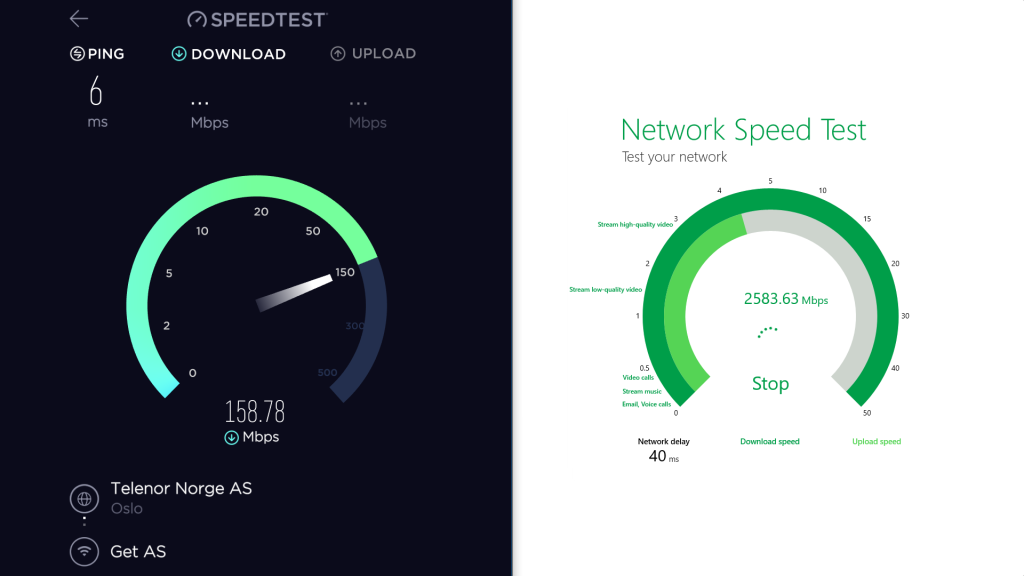Like most people, you rely on Wi-Fi to stay connected and productive. But what happens when your internet starts to slow down? Don’t worry; we’ve got you covered. Here are 10 ways to make your wifi speed faster, so you can get back to streaming, surfing and Skyping.
Ways To Make Your Wifi Speed Faster
Check Your Router’s Position
Are you getting the most out of your wifi router? It might be time to move it to a new spot.
Like most people, you’ve probably got your router tucked away somewhere. And while that might be convenient for you, it’s not so great for your wifi signal.
Move Your Router
Try moving your router to a more central location in your house. If you can, put it up on a shelf or in a corner where it has a clear line of sight to all of your wireless network devices.
Make Sure You’re on the Right Channel
Are you struggling to keep a steady wifi signal? If your house is anything like mine, you might be all over the place regarding wifi strength. One minute I’m streaming a movie, and the next, I’m getting kicked off the network.
The good news is that there are some things you can do to speed up your wifi signal. The first thing you need to do is make sure you’re on the right channel. Your signal will suffer if too many devices fight for bandwidth on the same channel.
To change channels, go to your router’s settings page and look for the “Wireless Channels” section. You can then choose a channel that has less congestion.
Update Your Router’s Firmware
It’s a good idea to update your router’s firmware from time to time. This will help keep your wifi running at top speed.
To do this, you’ll need to go to your router’s manufacturer’s website and look for the firmware update section. Sometimes it’s under support, downloads, or just general settings.
Simply follow the instructions on the website, and you’ll be good to go. Updating your firmware is a quick and easy way to speed up your wifi network.
Replace Your Router’s Antennas
If your router’s antennas are more than a couple of years old, it’s probably time to replace them. And by antennas, we mean the external antennas, not the ones inside the router.
Often, people think that the antennas are the ones that need to be replaced when, in reality, it’s the router itself that’s having problems. So before you go out and spend money on a new antenna or wifi router system, try replacing your router.
Use a Wired Connection
Not only will using a wired connection give you the best possible speed, but it will also help reduce interference.
You’re sharing bandwidth with all other devices in your area using a wireless connection. And if you have a lot of people in your house, that can slow things down. Using a wired connection removes that extra bandwidth competition and gives your devices the best chance to reach their maximum speed.
Change Your wifi Password
Have you ever changed your wifi password? If not, then you should. Here are ten reasons why:
- It’s an easy way to boost your wifi speed.
- It’s a good way to deter people from using your wifi without permission.
- A strong password will make it harder for people to steal your bandwidth.
- Changing your password is the perfect network protection solution.
- It’s a good idea to change your password regularly for added security.
Get Rid of wifi Dead Zones
You might not know this, but your wifi signal strength can vary depending on where you are in your home. If you’re in a room far from your router, you will experience a weaker signal and slower speeds.
But don’t worry; you can do a few things to get rid of wifi dead zones and improve your signal strength. For starters, try moving your router to a more central location in your home. You can also buy a wifi extender or repeater to boost your signal in those hard-to-reach places.
And if all else fails, there’s always the good old-fashioned way of getting a stronger signal—by moving closer to your router.
Use a wifi Analyzer
So you want to boost your wifi speed? Well, there are a few things you can do. First, ensure you’re using a good quality router and that it’s in a good location—not too close to walls or other electronic devices.
Another thing you can do is use a wifi analyzer. This tool will help you find your router’s best spot in your house. It does this by measuring the signal strength in different parts of your home.
There are several different wifi analyzers on the market, so research and find the one that’s right for you.
Use a VPN
If you’re looking for a way to speed up your wifi, you should consider using a VPN. A VPN, or Virtual Private Network, creates a secure connection between your device and the internet.
This not only keeps your data safe but can also help speed up your connection. How? By using a VPN, you’re essentially routing all of your traffic through a separate server, which can make it faster and more reliable.
There are a lot of great VPNs out there, so it’s worth doing some research to find the one that’s best for you. But once you have one set up, you’ll be able to enjoy faster speeds and more secure online.
Conclusion
You’ve probably heard that wifi is getting faster and faster, but what does that mean for you?
There are a lot of things you can do to speed up your wireless network connection. So, what are you waiting for? Start boosting your wifi speed today!
Apart from this if you are interested to know more about Internet Service Provider HOME INTERNET then visit our tech category.